To change user and login with a different account from www.blinklearning.com you first need to click on your profile's avatar located on the upper right-hand corner of the screen and select "Log out"
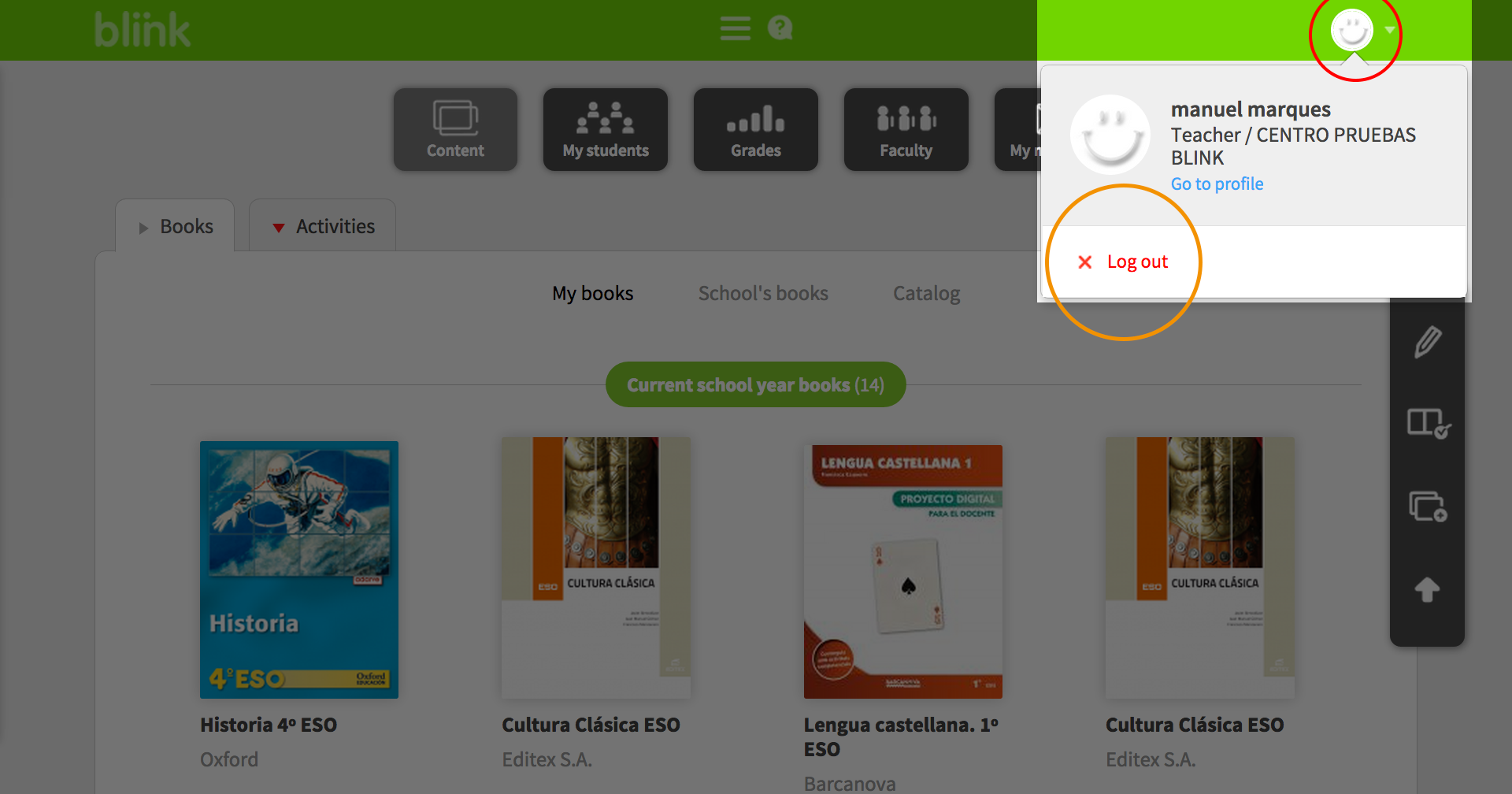
You will be returned to Blinklearning's homepage.
Click on  and enter new Username and Password.
and enter new Username and Password.

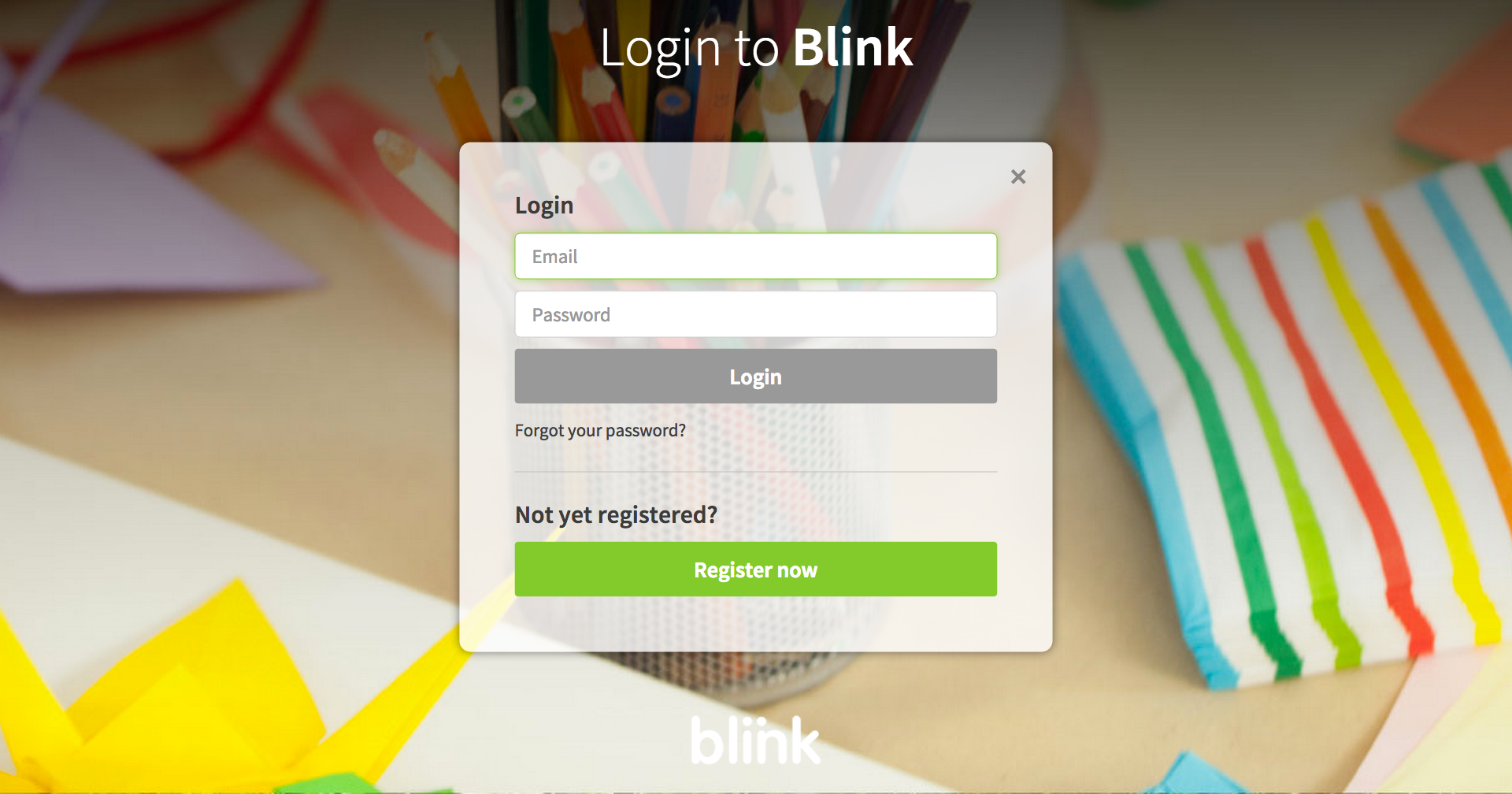
If you are using one of the Blink apps (available for Android, iOS, Windows RT, Chromebook, PC, Mac or Linux) you will have to delete the app and re-install it on your device in order to log-in with a different Username and Password. This procedure is needed for security reasons.
IMPORTANT: By deleting the app you will not lose any of the data cointained in your account. All your profile information will be saved and available to you the moment you login again with your Username and Password.
If you login with a different user keep in mind that, in case said user is already registered in Blink, access should be gained by introducing the correspondig Username and Password and not by registering again.
Only if the user is accessing Blink for the first time should the registration form be filled in.
This process is identical for all Blink apps.
