After creating a classroom you can edit it at any time. Select the MY STUDENTS tab and click on the "Edit classroom" icon  located on the side toolbar.
located on the side toolbar.
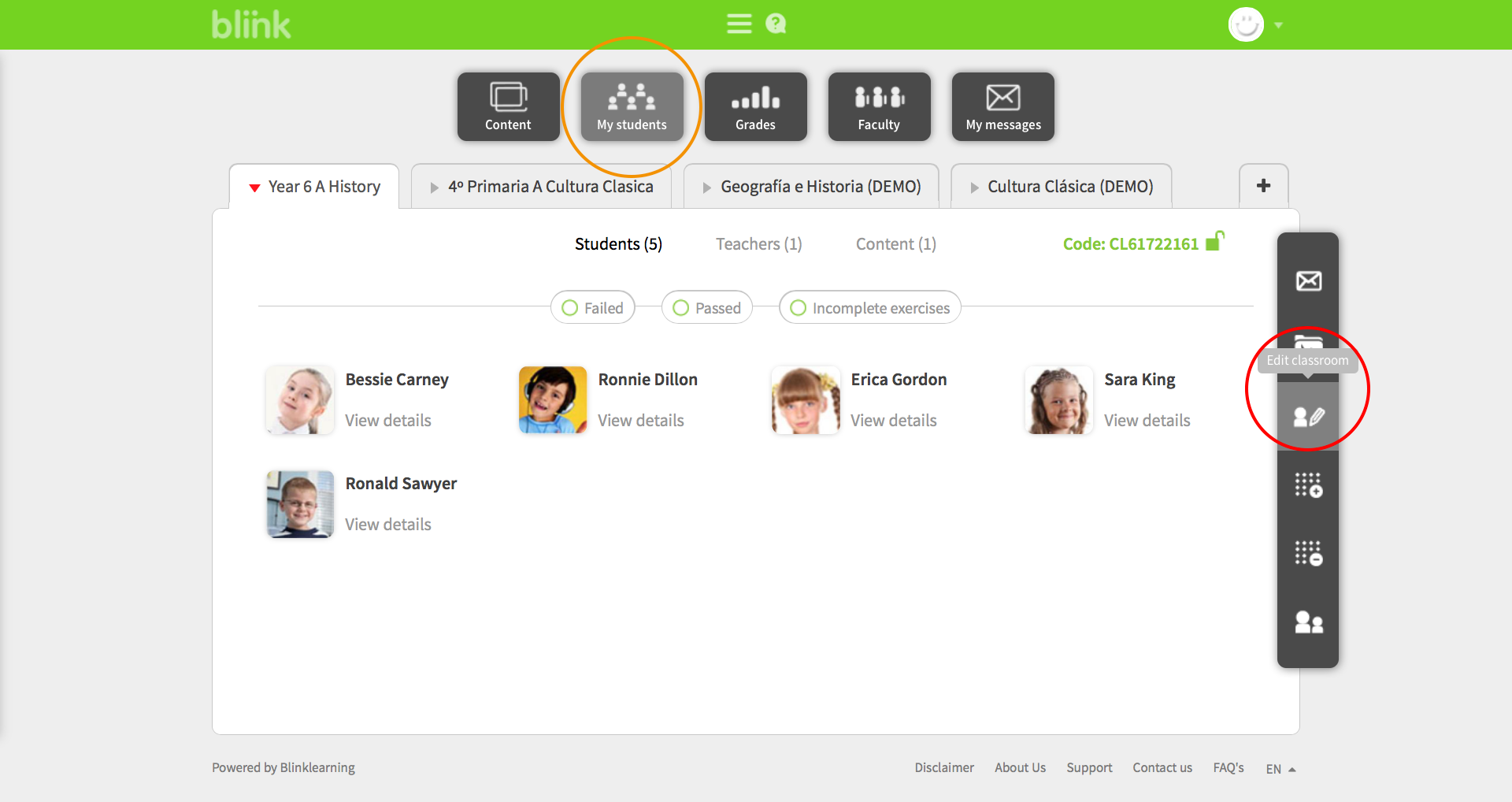
Here you can change the your classroom's properties, add or remove students and update their personal details. Once you are done with your changes click on 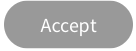
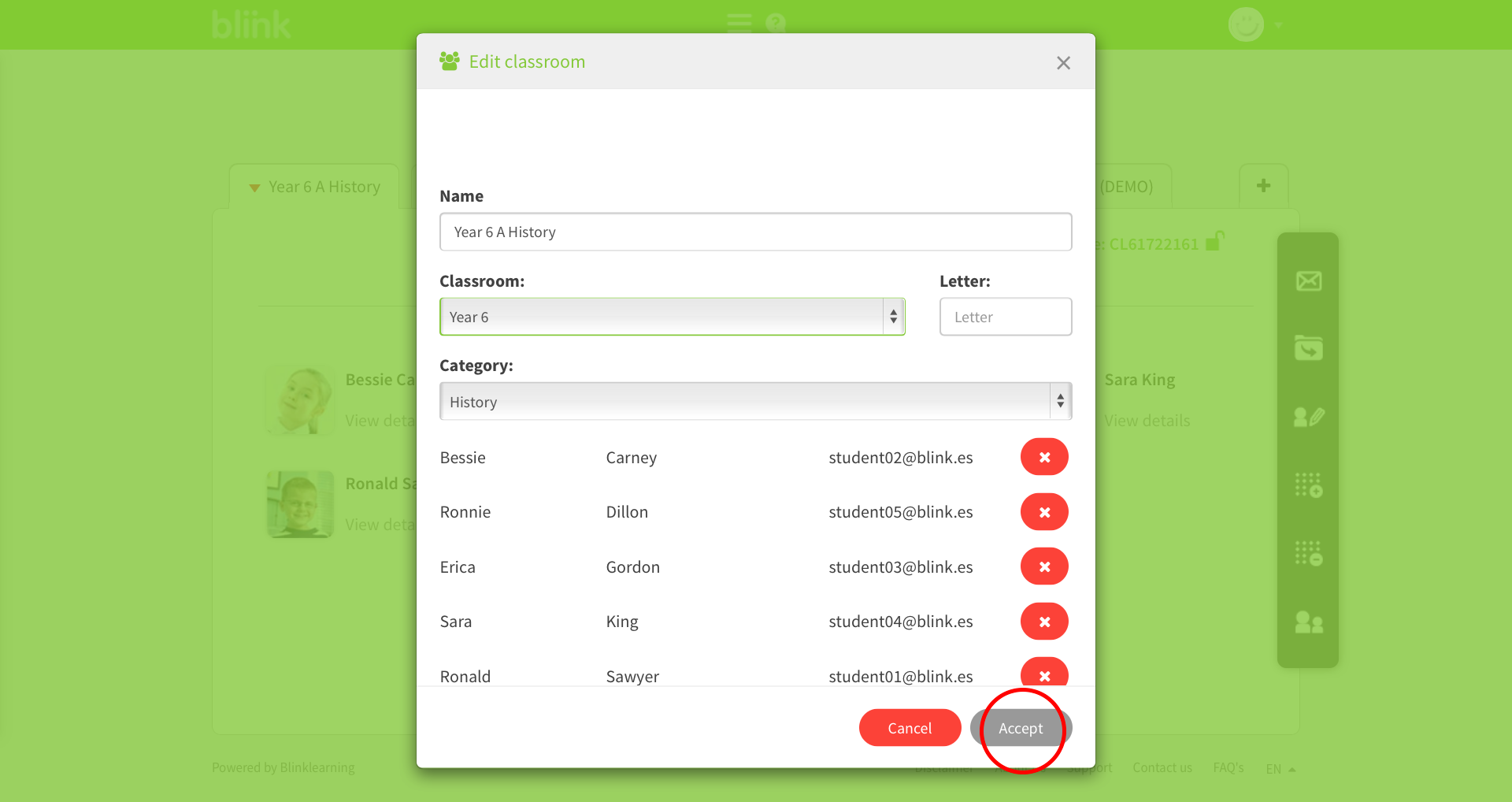
If you want to delete a classroom, click on the "Delete classroom" icon  located on the side toolbar.
located on the side toolbar.
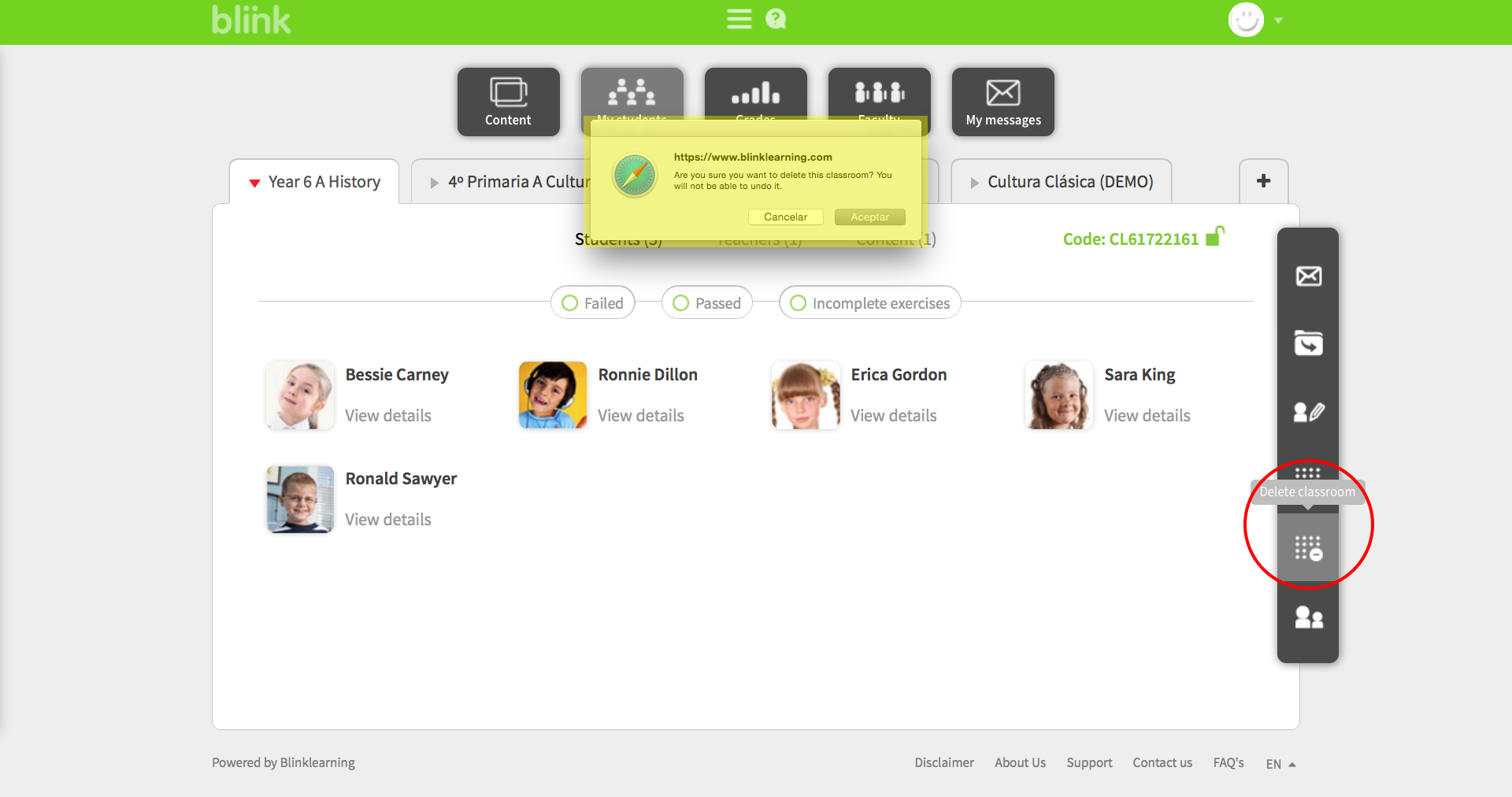
When prompted, click "Accept" on your browser's confirmation pop-up. Once you delete a classroom, all data relating to it will be removed and can no longer be recovered.
