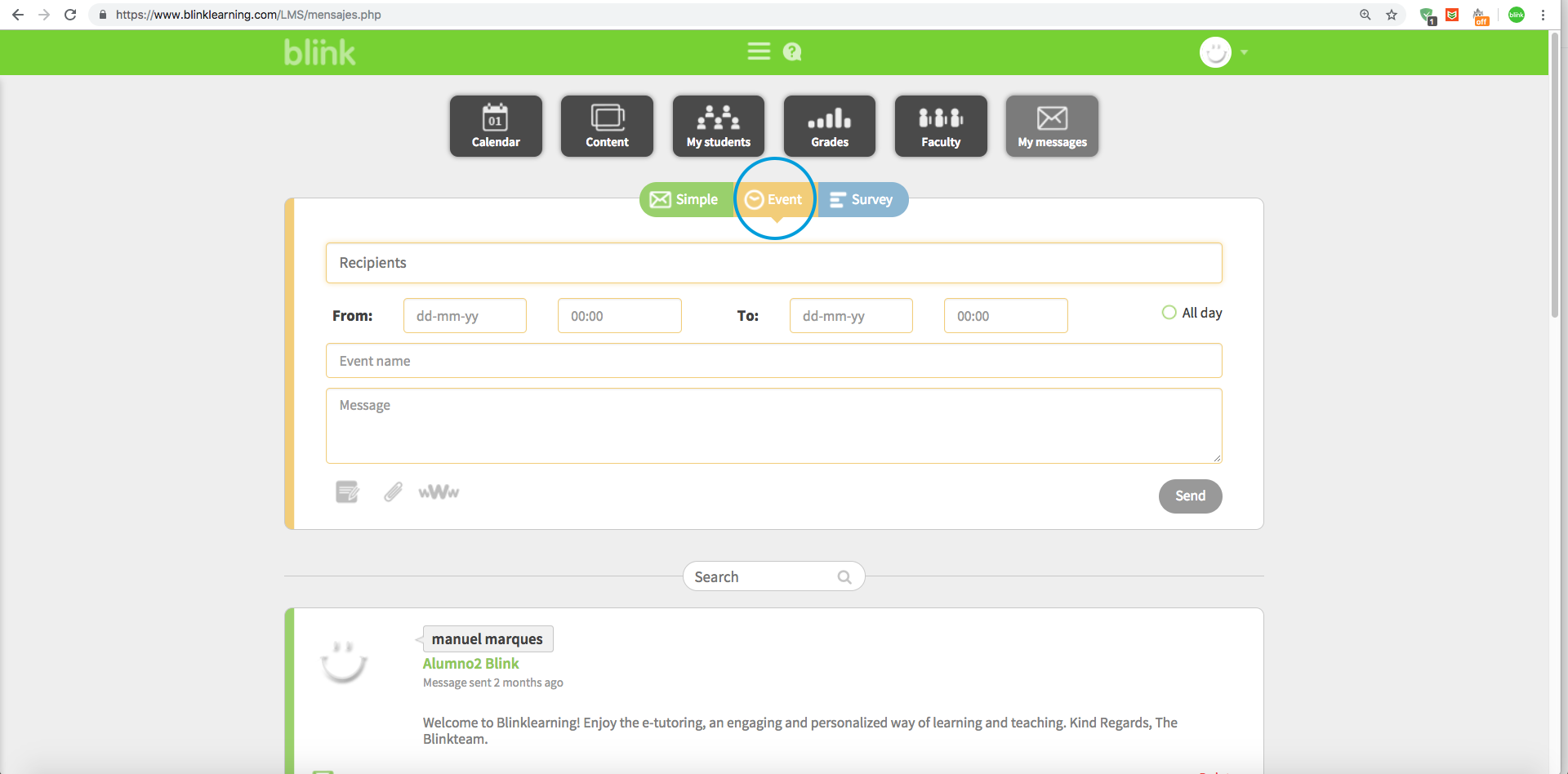From the MY MESSAGES tab you can send messages to your students, their parents and any teacher in your school.
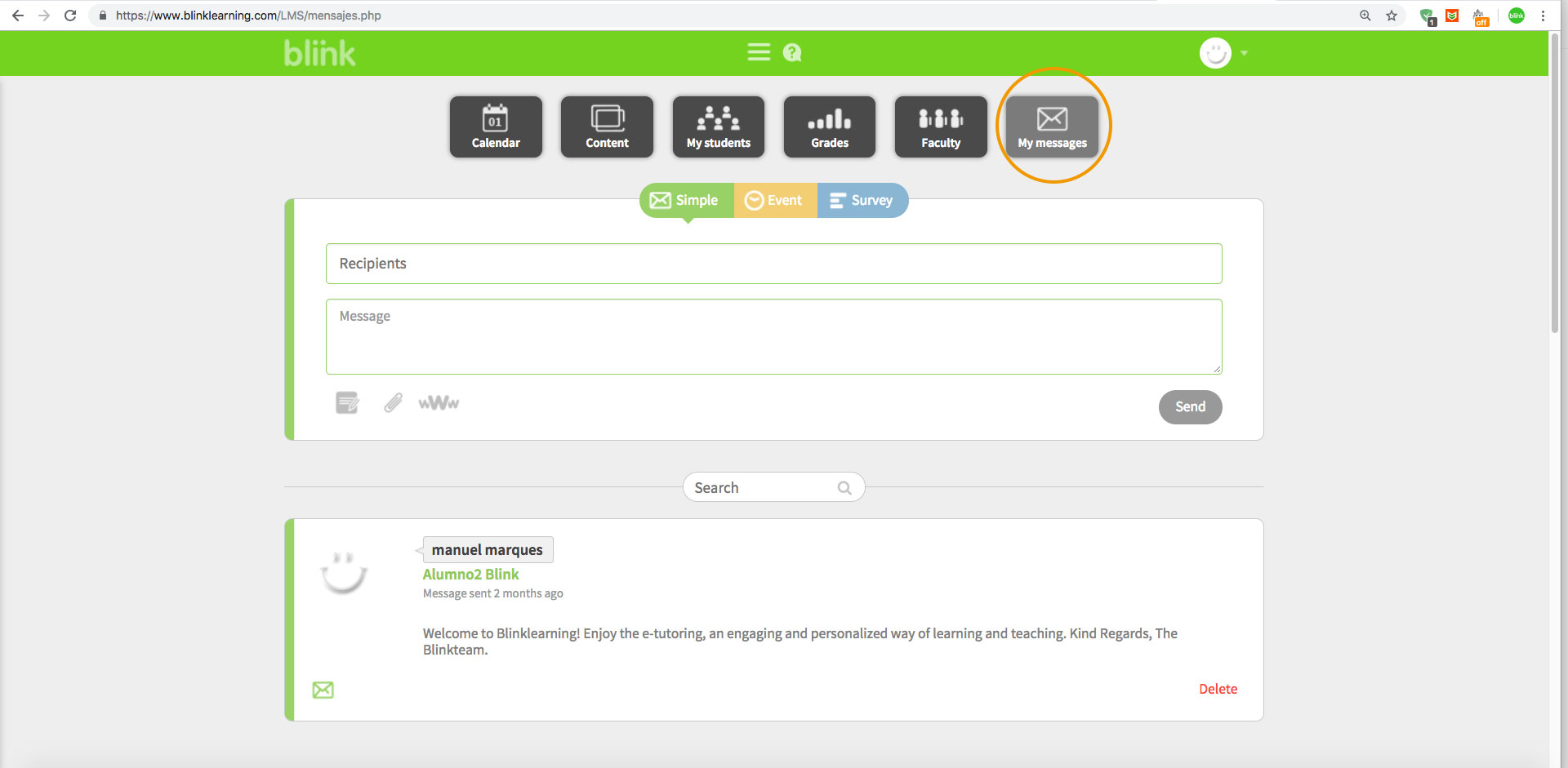
Choose the recipients by writing the first characters of their first or last name and then selecting the users to whom you want to send the message from the drop down list.
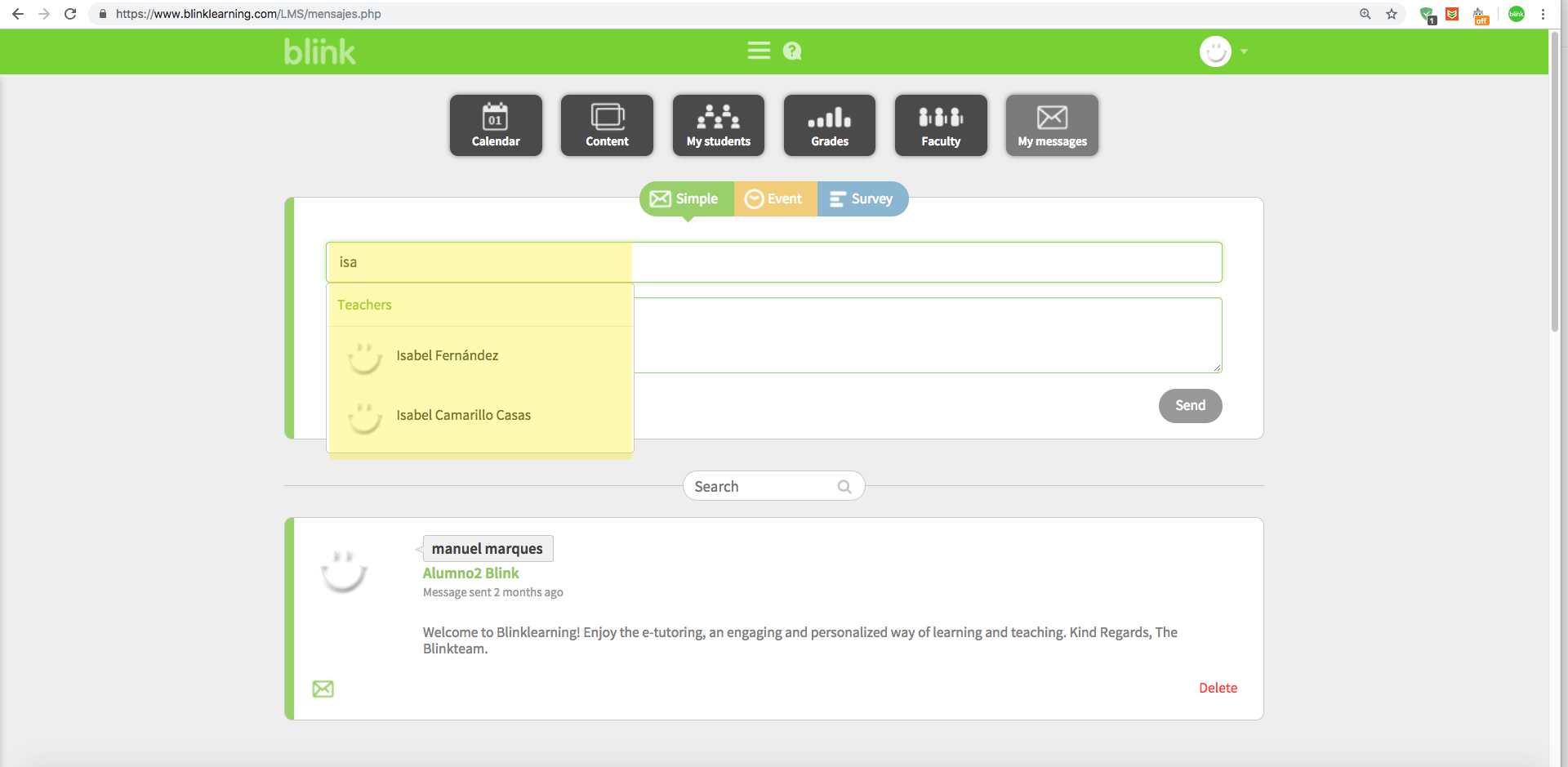
Compose your message, attach an activity, a file or a link, and click on "Send".
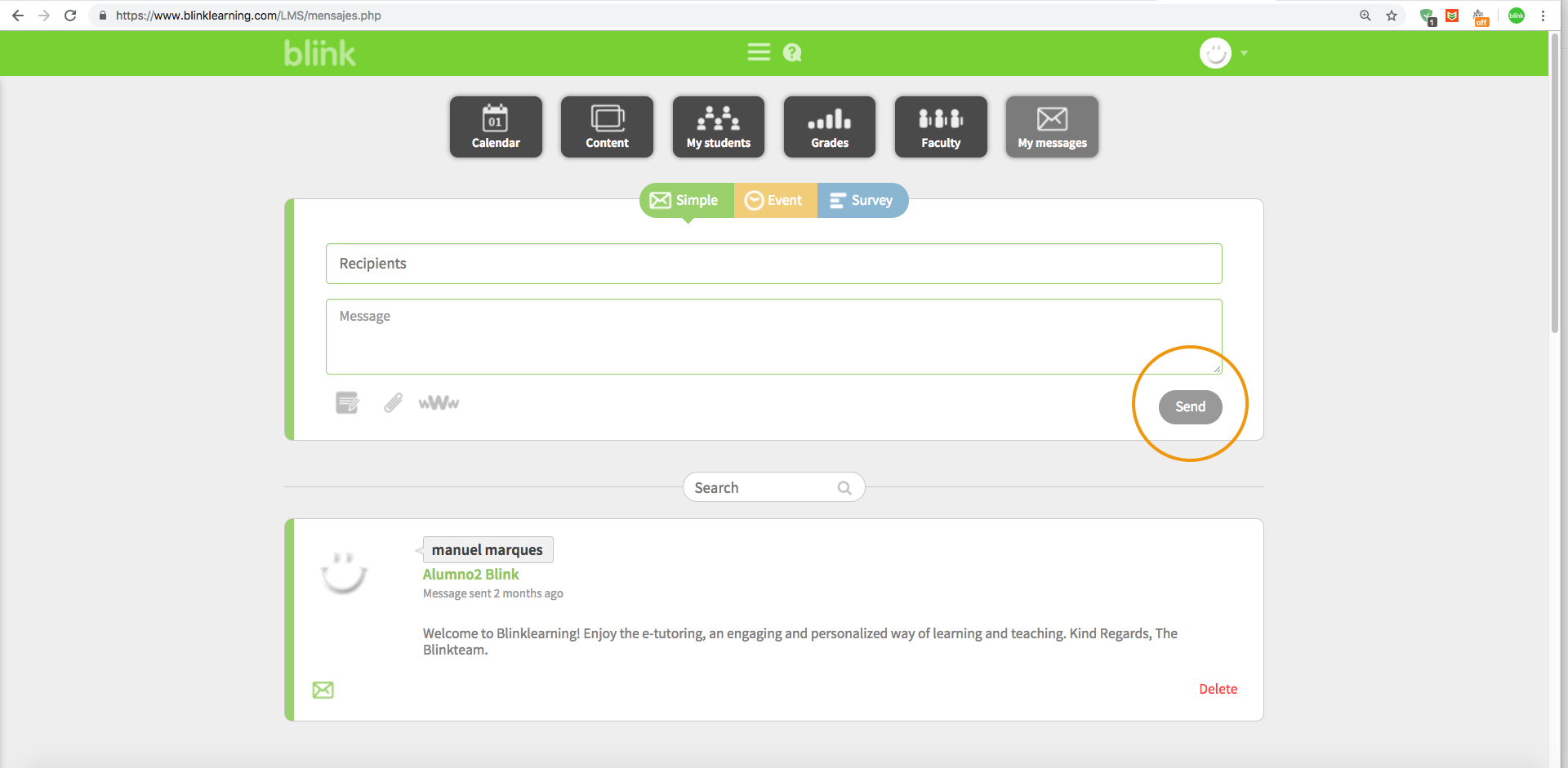
In MY MESSAGES you can also:
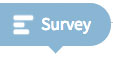 Conduct a survey
Conduct a survey
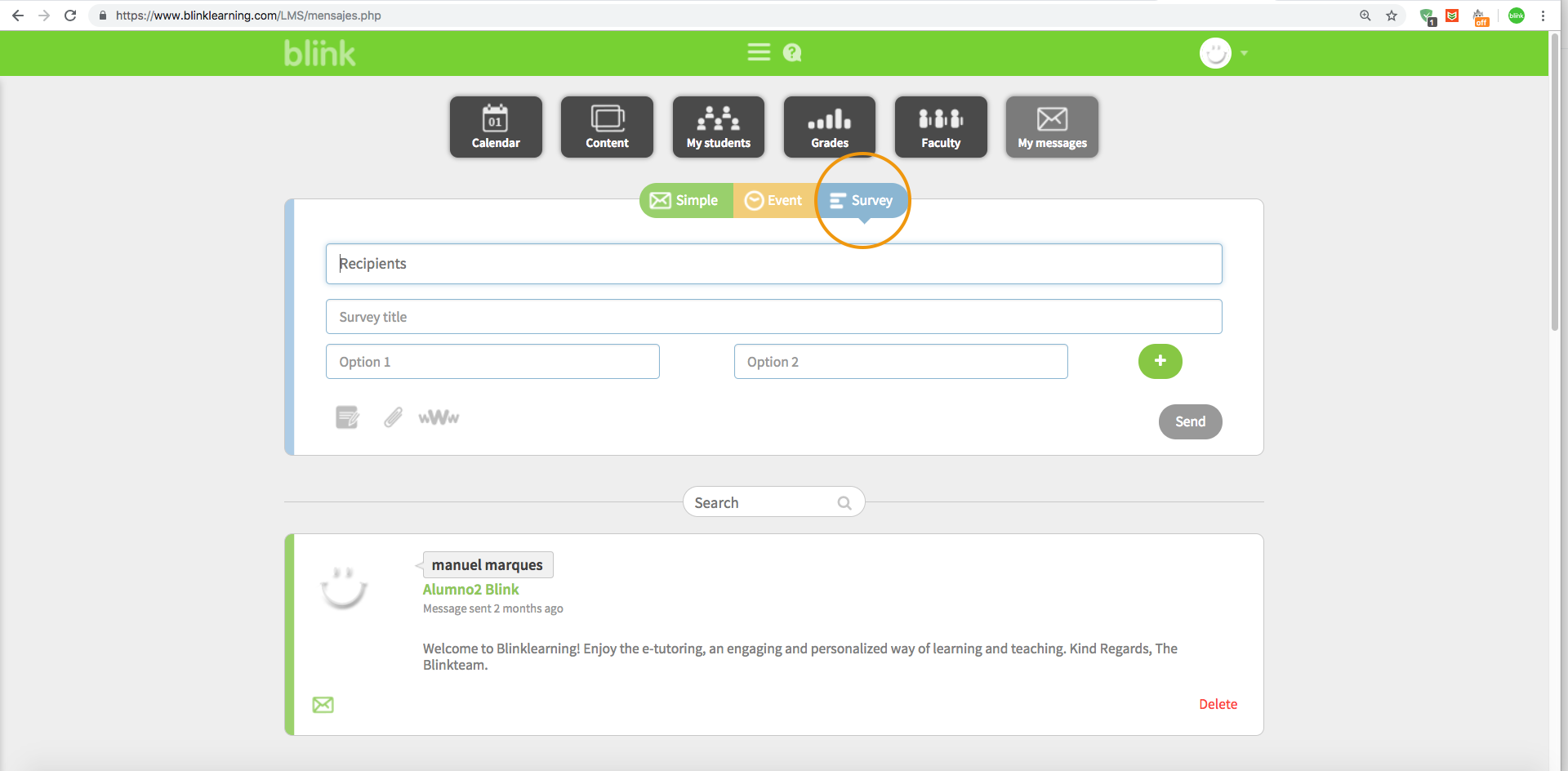
To send a survey, select the "Survey" button and choose the recipients. Next, write the question in the "Survey title" field and fill in the options. By default only two are displayed, but you can add as many as you want by clicking on "+".
Finally, if you are PREMIUM you can also:
 Schedule an event
Schedule an event